Blob Versioning, Blob Snapshots, and Soft Delete in Azure Blob Storage
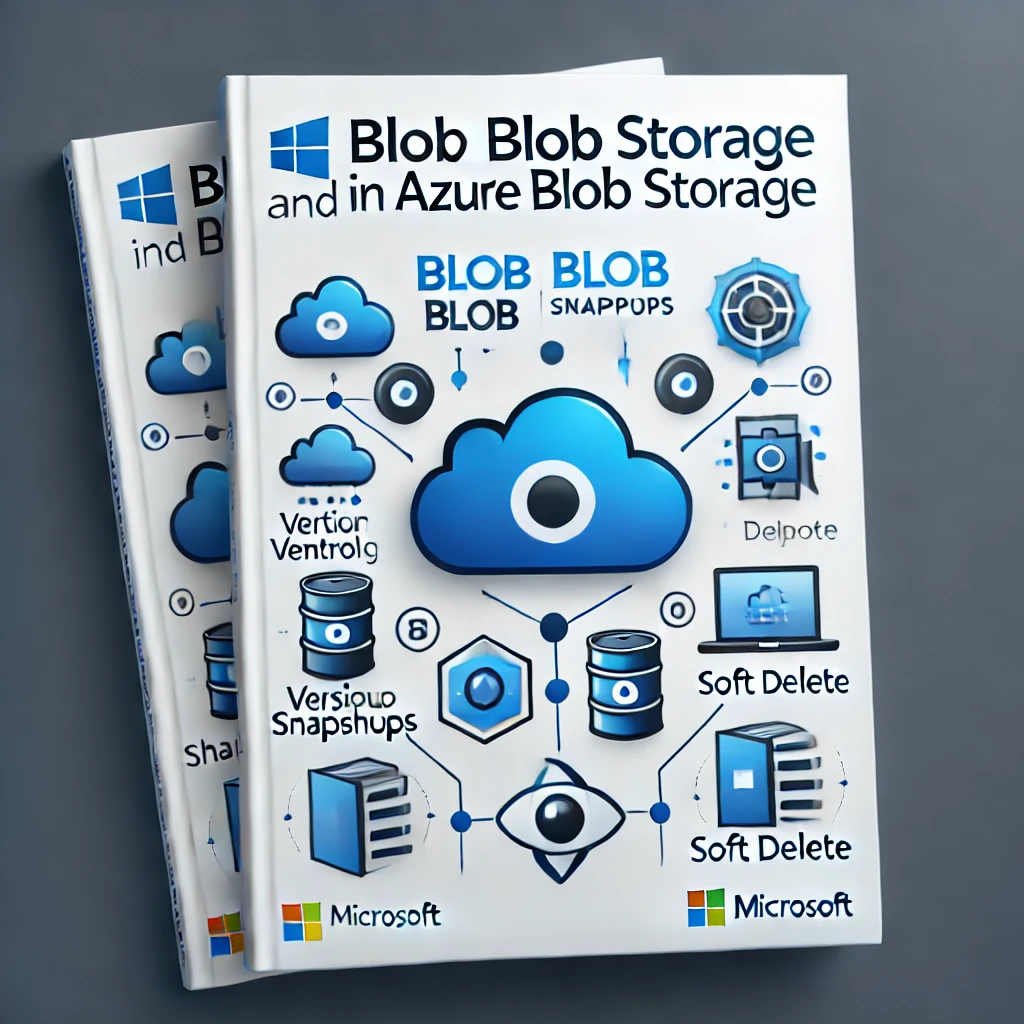
Azure Blob Storage is a widely used cloud storage solution that provides various features to manage and protect data. Among these features, Blob Versioning, Blob Snapshots, and Soft Delete help in data recovery, auditing, and maintaining data integrity. In this blog, we will explore each of these features, their differences, and how to use them effectively.
Blob Versioning
Blob Versioning automatically maintains versions of a blob whenever it is modified or deleted. Each version has a unique version ID, allowing users to restore previous states of a blob if needed.
Key Benefits:
- Tracks changes to blobs over time.
- Restores previous versions of a blob in case of accidental modifications or deletions.
Blob Snapshots
A snapshot is a read-only copy of a blob at a specific point in time. Unlike versioning, snapshots do not automatically get created when a blob changes; they must be manually taken.
Key Benefits:
-
Provides a point-in-time backup of a blob.
-
Can be used for data protection before critical operations.
-
Helps in rollback scenarios.
Soft Delete
Soft Delete protects blobs from accidental deletions by retaining deleted blobs for a specified period. If soft delete is enabled, deleted blobs can be restored before they are permanently removed.
Key Benefits:
-
Prevents accidental data loss.
-
Provides a retention period for recovery before permanent deletion.
-
Does not require complex versioning or snapshots.
Key Differences
Let’s enable soft delete and try to recover a deleted blob.
| Feature | Purpose | Automatic? | Restorable? |
|---|---|---|---|
| Blob Versioning | Maintains previous versions of blobs | Yes | Yes |
| Blob Snapshots | Captures point-in-time copies | No | Yes |
| Soft Delete | Prevents accidental deletions | Yes (after delete) | Yes |
Conclusion
Blob Versioning, Snapshots, and Soft Delete provide robust ways to protect and recover data in Azure Blob Storage. Each feature serves a different purpose, from tracking changes (versioning) to manual backups (snapshots) and recovery from accidental deletions (soft delete). By understanding and implementing these features, you can enhance data security and maintain better control over your cloud storage.

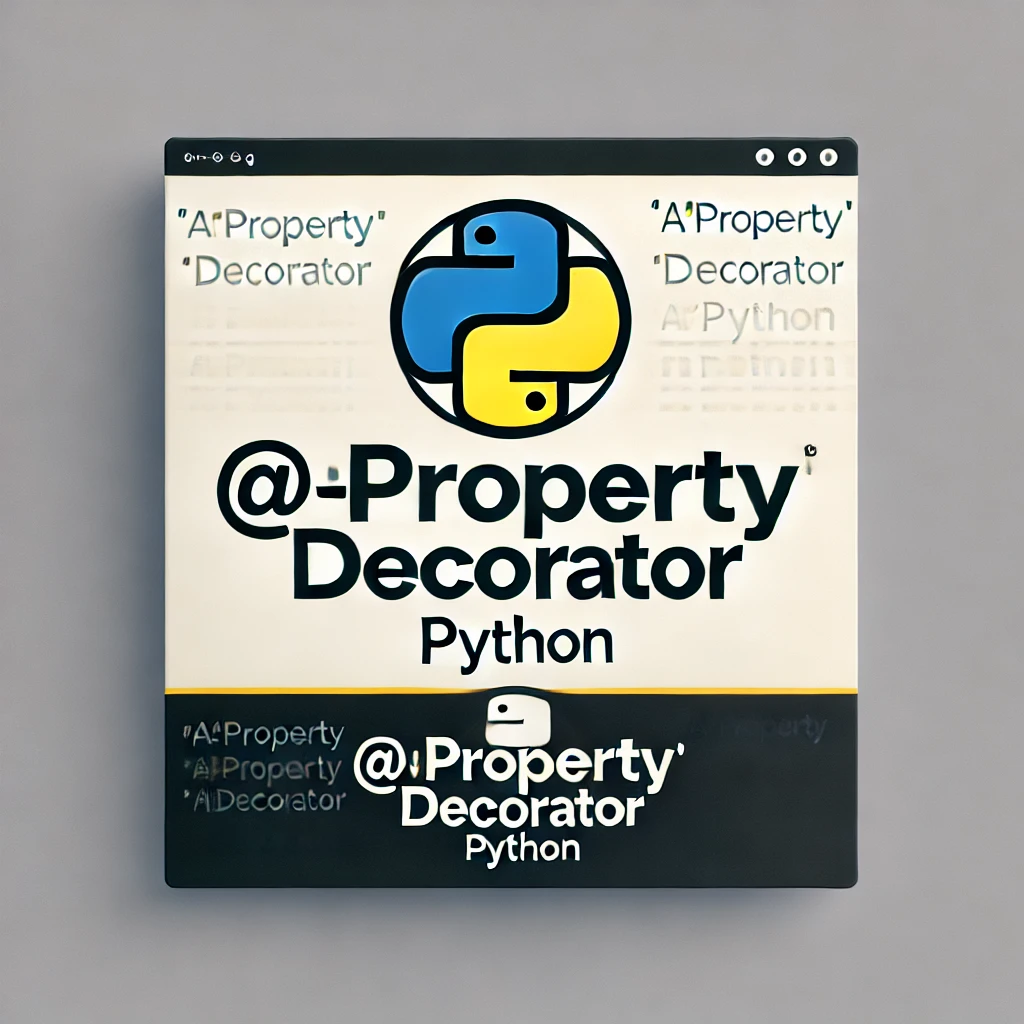
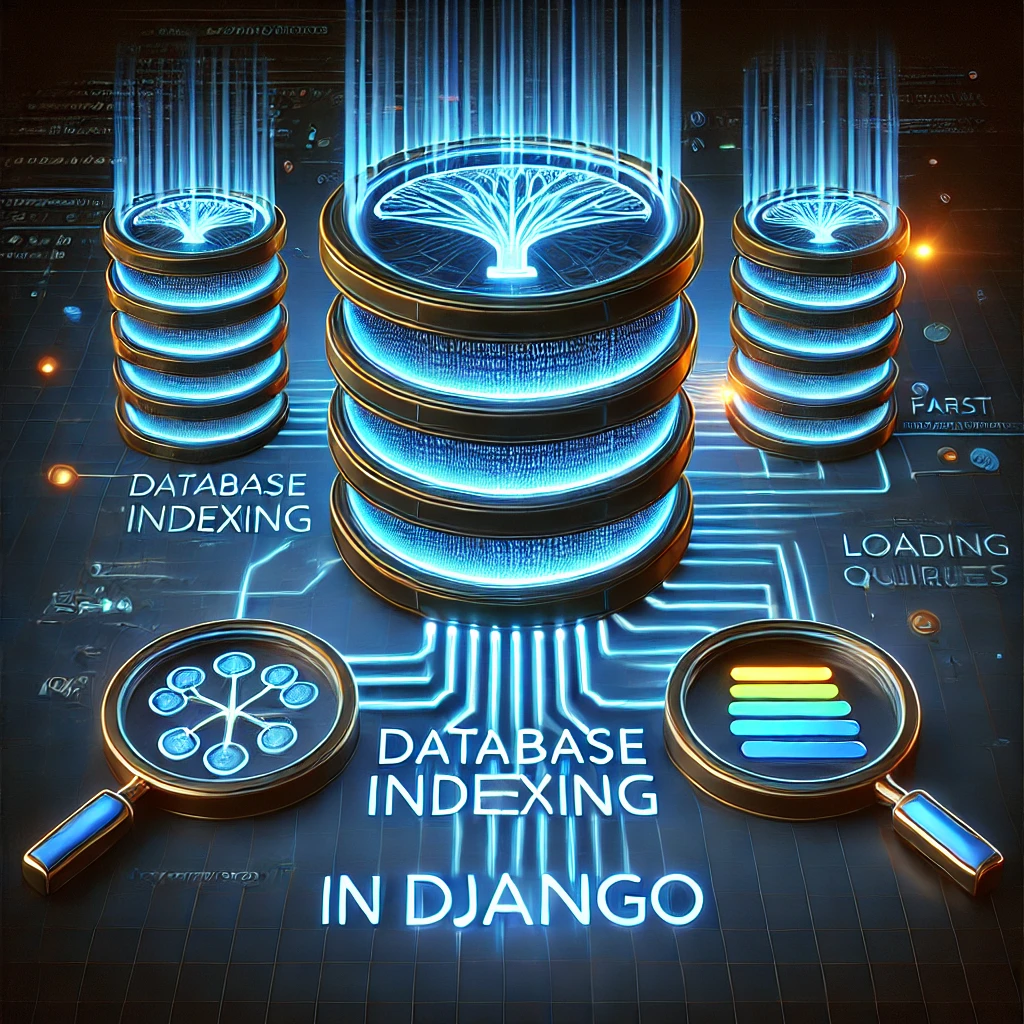
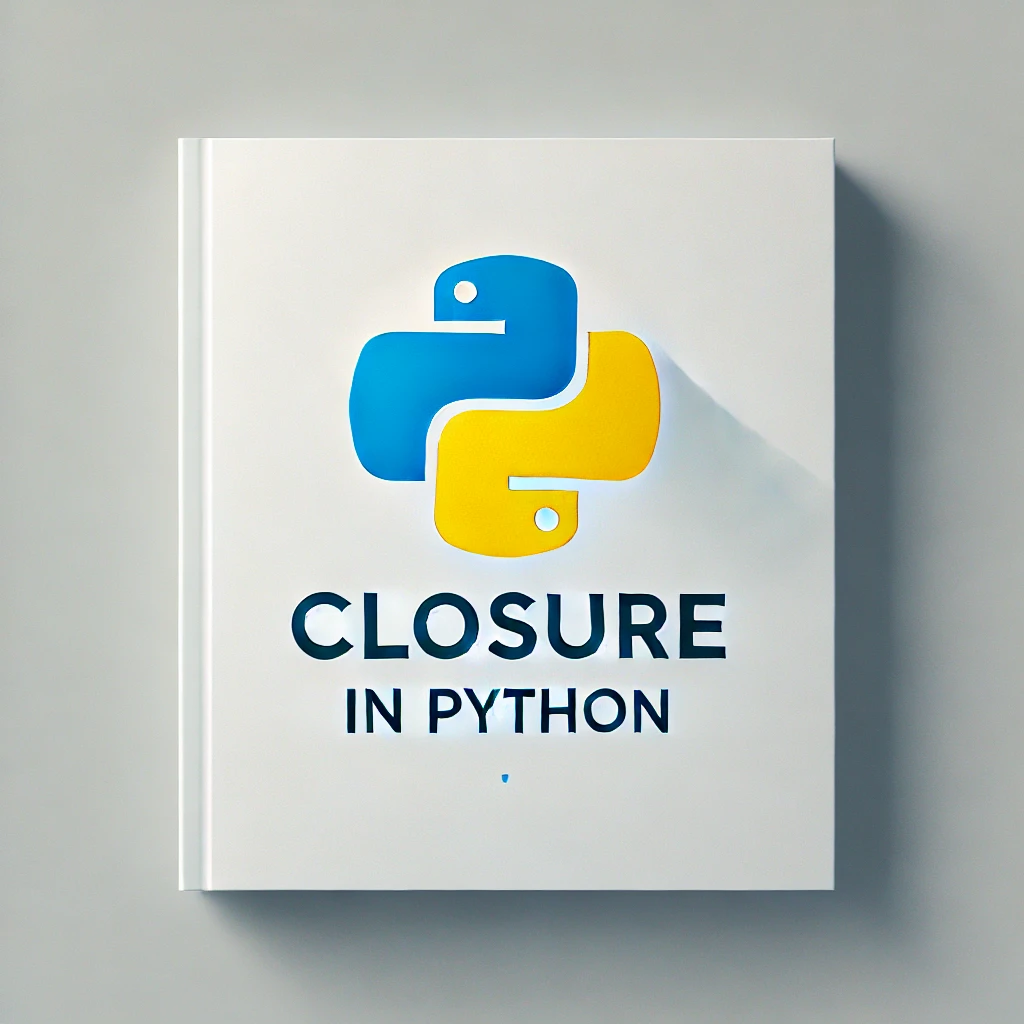
/teaser.webp)
Leave a comment